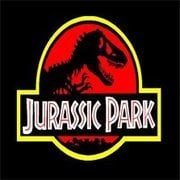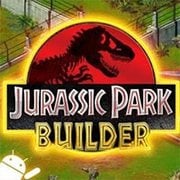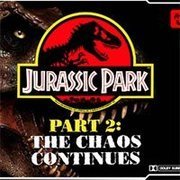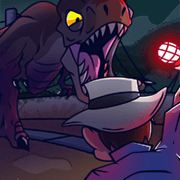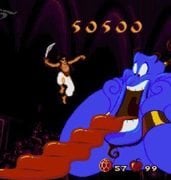- Info
- Reviews
- Share
Jurassic Park
Description
Get ready for Jurassic World by playing this retro game. Play as Alan Grant. The objective of the game is to complete certain tasks in order to escape, such as clearing a raptor nest of eggs, and turning the generator on in a utility shed, allowing for opening and closing of gates and the like.
Just Have Fun!
How to Play
| Player 1 (Default Mapping) | |
|---|---|
| Inside The Game | Your Keyboard |
| ↑←↓→ | [W],[A],[S],[D] |
| A, B, C Button = | [J],[K],[L] |
| PLAY,MODE = | [Enter], [SPACE-BAR] |
How to Save: Hover over the game canvas. A save button will appear at the top of the game screen. When you click "Save" button, the save code (spot) will be saved onto your browser's storage system automatically.
How to Load: Come back anytime in the future, simply click "Load" to resume from your latest save spot. (Assuming you did not clear your browser' data.
CAUTION:: Browser's private mode WILL NOT retain your save state, because save state is deleted once the browser is closed, so don't use private mode if you want to use the save state.
Recommended Browser: Chrome
How to Play:
Use only the keyboard to play. At the bottom of game, click the first icon that said “Set Up Keyboard” to view default controllers settings that correspond to your keyboard keys. For example, a – Z, mean ‘a’ button on controller/joystick is equal to Z key on your keyboard. You can also change button to your specification.
Default Keyboard Keys: Z / X / C / A / S / D / Arrows
Figure out what which control does. Some might do nothing.
Start: Enter
Save progress and come back later and load it up.
Retro games are very hard unlike our modern games.
Jurassic Park is a Retro Game you can play online for free in full screen at KBH Games. Play Jurassic Park using a online Sega emulator. No download or installation needed to play this game. Hope this game bring a little joy into your daily life.