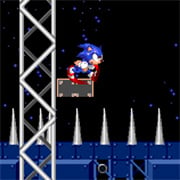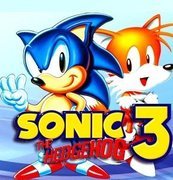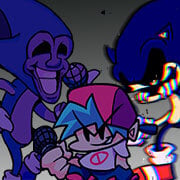- Info
- Reviews
- Share
Sonic the Hedgehog: The Lost Worlds
Description
Sonic the Hedgehog – The Lost Worlds features all of the zones that were cut from Sonic 2 during development, and some have been created based on magazine pictures and information from interviews with people who worked on Sonic 2.
Levels:
- Dust Hill Zone
- Rock Zone
- Wood Zone
- Winter Zone
- Hidden Palace Zone – Background music is the intended music for the level. Mystic Cave boss is used with the only alteration that the sequence of picks and rocks is omitted. Also, the bat badniks are utilized, which ended up being unused in the final Sonic 2
- Casino Night Zone (Sonic 2 Beta style)
- Cyber City Zone
As always, good luck and Have Fun!
How to Play
| Player 1 (Default Mapping) | |
|---|---|
| Inside The Game | Your Keyboard |
| ↑←↓→ | [W],[A],[S],[D] |
| A, B, C Button = | [J],[K],[L] |
| PLAY,MODE = | [Enter], [SPACE-BAR] |
How to Save: Hover over the game canvas. A save button will appear at the top of the game screen. When you click "Save" button, the save code (spot) will be saved onto your browser's storage system automatically.
How to Load: Come back anytime in the future, simply click "Load" to resume from your latest save spot. (Assuming you did not clear your browser' data.
CAUTION:: Browser's private mode WILL NOT retain your save state, because save state is deleted once the browser is closed, so don't use private mode if you want to use the save state.
Recommended Browser: Chrome
How to Play:
Sonic the Hedgehog The Lost Worlds is a Sonic Game you can play online for free in full screen at KBH Games. Play Sonic the Hedgehog The Lost Worlds using a online Sega emulator. No download or installation needed to play this game. Hope this game bring a little joy into your daily life.