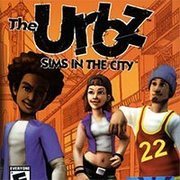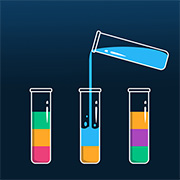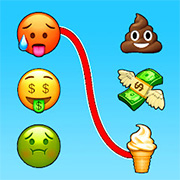- Info
- Reviews
- Share
The Urbz: Sims in the City
Description
Join The Urbz: Sims in the City, a retro simulation game, where action is 24/7 and where reputation means everything. Start by customizing your character. Explore what the city have to offer. It’s up to you whether your Urbz become big-time players on the street or are lost in the crowd. You can get a job and work at such locations like the Sushi Bar, Chop Shop, or Bootleg Fireworks, Inc. Success at work brings promotions, access to new power socials, and gear to influence your new lifestyle. Flaunt your attitude by styling your Urbz, and then cross the velvet ropes of an uptown night club, or explore the subway to earn new skills and items.
As always, good luck and Have Fun!
How to Play
Only keyboard is required to play this game. Check out the controller button to see console-to-keyboard mapping. For example, "A" on the game console is mapped to "Z" Key on your keyboard. You can also change the default key-mapping to whatever you feel comfortable with.
| Default Keyboard Mapping | |
|---|---|
| Inside The Game | Your Keyboard |
| ↑←↓→ | [Arrows] |
| A,B,L,R Button = | [Z],[X],[A],[S] |
| PLAY,SELECT = | [Enter],[Backspace] |
Use the Save button to download the save code of The Urbz: Sims in the City to your computer. Use the Upload button to select the save code from your PC to resume where you left off.
How to Play:
Press ENTER to Start/Pause.
Only keyboard is required to play. Hover your mouse over the game, which will display a lot of icons at the bottom. Click on the “keyboard” icon, which will display a game controllers button that correspond to your keyboard. For example, A = Z, mean ‘A’ button on controller is equal to Z key on your keyboard. You can also change controller button to your specification. Change the default keyword to whatever makes you feel comfortable by click on the controller button image and pressing on key you want it to change to. Recommend changing keys to W/A/S/D for moving, and J/K/L/I/ for buttons. It make playing a lot easier.
Default Keyboard Keys: Arrows / Z / X / A / S / Enter / Backspace
Figure out what which key does. Some key does nothing.
SAVE progress anytime by hovering your mouse over the game, which will display lot of icons at the bottom of the game, click the “Down Arrow Icon” to save the file to your local computer and come back later and load it up by clicking the “Up Arrow Icon”.
The Urbz Sims in the City is a Simulation Game you can play online for free in full screen at KBH Games. Play The Urbz Sims in the City using a online GBA emulator. No download or installation needed to play this game. Hope this game bring a little joy into your daily life.